A. Introduction Today, I would like to present a great role of the Content Editor Web Part, namely I would use it to embed a video on a MOSS site. For this article, I am going to use a very interesting video that I have just watched on TED.
B. Get a video from TED 1. Browse http://www.ted.com/. 2. Search for a video that you would like to share with your colleagues on MOSS. I have chosen Nathan Wolfe: A jungle search for the next pandemic virus. 3. Browse the video and click the Share button.


C. Add the video on the MOSS site 1. Browse the MOSS site on which you would like to share the video. 2. Click Site Actions > Edit Page.
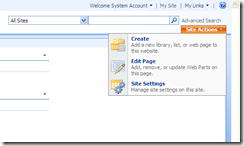

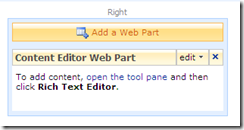

8. Click the OK button to save the configurations of the Content Editor web part. 9. Click the Exit Edit Mode button on the upper right corner of the page. 10. Now all your colleagues can watch the video whenever they visit this page.
D. References Add a YouTube Video to SharePoint 2007 by Lee Reed http://www.endusersharepoint.com/?p=1284


No comments:
Post a Comment